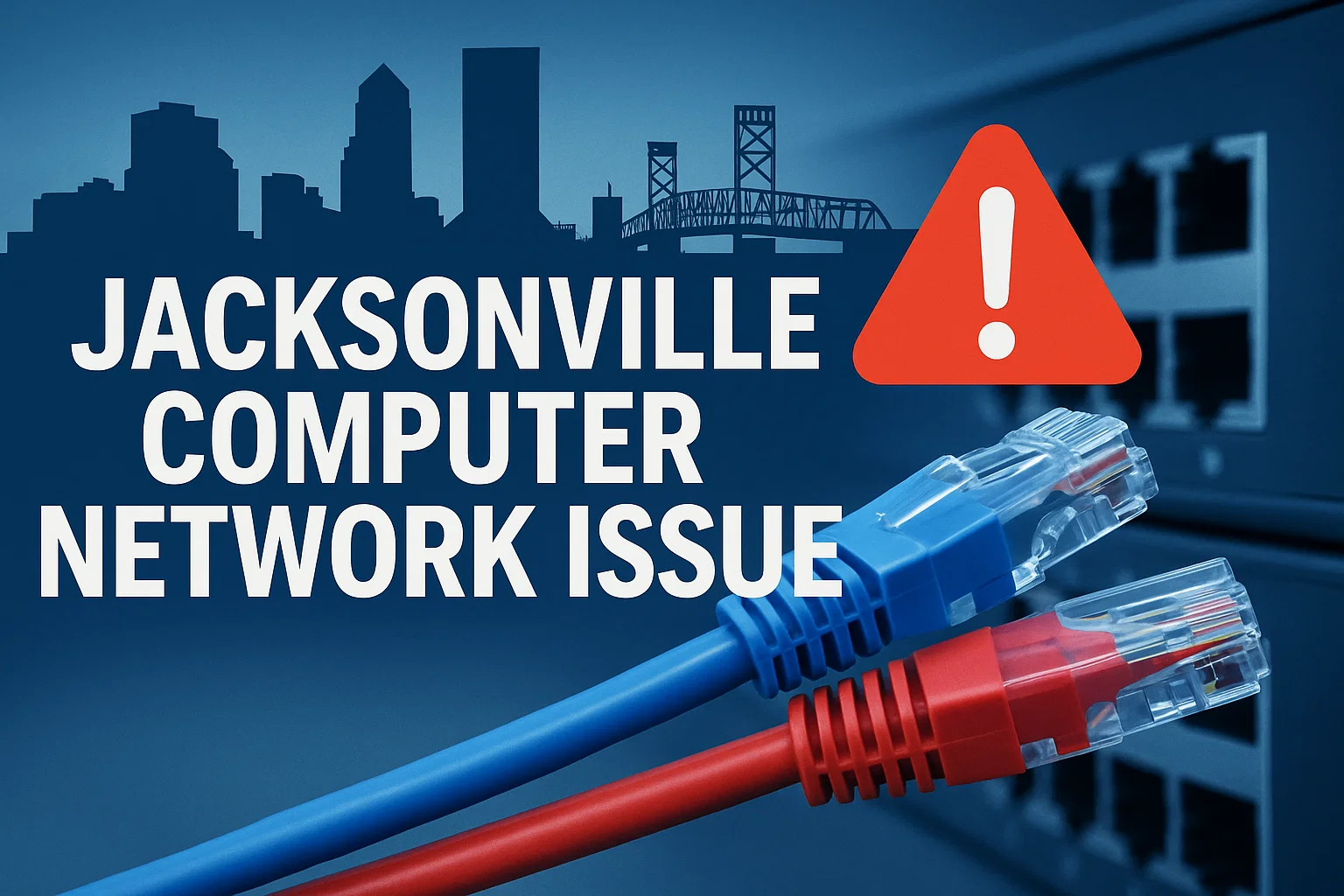Table of Contents
Password Generator |
|
| 16 | |
|
|
|
In today’s digital world, online security is more important than ever. One of the easiest and most effective ways to protect your online accounts is by using a strong, unique password for each one.
This is where a password generator free tool comes into play. These tools, which are often integrated into password managers or available as standalone apps, can help you create secure passwords quickly, ensuring your accounts are safeguarded from hackers.
But why should you rely on a password generator? Let’s dive into how these tools work and why they’re essential for your online safety.
The Importance of Strong, Unique Passwords
The online threats we face today are growing in sophistication. Cybercriminals use a range of methods to break into accounts, including brute-force attacks and phishing schemes. Strong, unique passwords are your first line of defense.
A strong password is one that is unpredictable and contains a mix of letters (both uppercase and lowercase), numbers, and special characters. This makes it much harder for hackers to guess or crack your password.
Unfortunately, many people reuse simple passwords across multiple sites, which makes them easy targets. Imagine using the same password for your email and bank account. If a hacker compromises one account, they can easily access your other services. This is why using a random, unique password for each of your online accounts is essential.
How a Password Generator Free Works

A password generator works by creating a string of characters that is completely random, making it almost impossible to guess. The best password generators give you the flexibility to customize the password’s length and the types of characters it should contain, such as numbers, symbols, and both uppercase and lowercase letters.
Many free password generators are available through password managers, and some can even generate passwords locally on your device, meaning they don’t transmit any information over the internet. This extra layer of privacy ensures your passwords stay secure.
Why You Need a Password Generator
- Avoiding Reuse: Reusing passwords for multiple accounts is risky. With a password generator, you can easily create a unique password for each of your accounts, reducing the risk of a data breach.
- Increased Complexity: Password generators create complex combinations of characters, making it difficult for hackers to crack them using brute-force attacks.
- Simplicity and Convenience: With a password manager integrated into your generator, you don’t have to remember every password. The manager stores them for you securely.
Also Read: How AnonVault Actually Protects Your Digital Privacy in 2025
Top Free Password Generators
There are numerous options for free password generators, many of which are integrated into password managers. Below are some of the best free options available.
Bitwarden
Bitwarden is a popular choice because of its robust free tier and open-source nature. It allows unlimited password storage, syncing across devices, and includes a built-in password generator. Being open-source also means that its code is publicly auditable, enhancing its security and trustworthiness.
Proton Pass
Proton Pass, from the creators of ProtonMail and ProtonVPN, offers a generous free plan that includes an easy-to-use interface and secure password generation. It’s particularly noted for its privacy-focused features, such as email alias options and dark web monitoring in its free version.
LastPass

LastPass provides a user-friendly free version that allows you to generate passwords up to 50 characters long. It also features a password alert system to notify you if your passwords are weak or compromised, adding another layer of security to your accounts.
Dashlane
Dashlane is a highly rated password manager that offers a free version with up to 25 stored logins. Its built-in password generator is simple to use and produces highly secure passwords. While the free version is limited, Dashlane’s overall security features are impressive.
NordPass
NordPass, from the creators of NordVPN, offers a free password manager with strong encryption and the ability to store unlimited passwords. The generator can create up to 60-character passwords, which can be customized for your needs.
KeePass
KeePass is a free, open-source password manager that provides a powerful password generator. It’s highly customizable, giving you full control over the generated passwords. However, it may require more setup and technical know-how compared to other options.
Also Read: Cevurı: The Accidental Word That’s Redefining Digital Language
Standalone Generators
Some users prefer standalone password generators that don’t require a full password manager. These tools are perfect for creating a single, strong password on the go.
- 1Password Online Generator: Even without subscribing to 1Password, their free online generator can create secure passwords that you can customize.
- Avast Random Password Generator: Avast offers a free tool that generates passwords locally on your device, ensuring your privacy and security.
- F-Secure Strong Password Generator: This is another excellent online tool that generates passwords directly in your browser, with no data transmitted online.
What Makes a Strong Password?
When creating passwords, certain factors make them more secure. A good password is long, random, and complex. Here’s what you need to know about creating a strong password:
- Length: Longer passwords are more difficult to crack. Aim for at least 12 characters, though 16 or more is even better.
- Randomness: Avoid using personal information or common words. True randomness means that the password is made up of unpredictable characters.
- Character Variety: Include a mix of uppercase and lowercase letters, numbers, and special characters to increase the complexity.
- Uniqueness: Each account should have its own unique password to prevent a breach from affecting multiple services.
Local vs. Online Password Generators
Password generators come in two forms: online and local.
- Online Generators: These tools generate passwords on the web and may transmit your data over the internet. While many of these tools are secure, using one that generates passwords locally on your device is safer for your privacy.
- Local Generators: These tools create passwords entirely on your device, ensuring that no data is transmitted over the internet. They are considered more secure and private.
Why You Should Use a Password Manager

A password manager is the best way to store and organize your passwords. After generating strong, random passwords, a password manager keeps them safe and accessible.
These tools often come with additional security features such as two-factor authentication (2FA) integration, encrypted password storage, and auto-fill capabilities.
Some of the most popular password managers also include a built-in password generator, making it easy to create and store passwords all in one place.
Final Thoughts
A password generator free tool is an essential tool in today’s digital age. It helps you create strong, random passwords that keep your online accounts safe from hackers.
Whether you choose a standalone generator or a password manager with a built-in generator, the important thing is to start using strong, unique passwords for every account you have.
Don’t make the mistake of reusing passwords or relying on easily guessable phrases. Use a password generator to protect your data and safeguard your online life.
FAQs
What is a password generator?
A password generator is a tool that creates strong, random passwords for your online accounts, helping to enhance security by ensuring each password is unique.
Why should I use a password generator?
Using a password generator ensures your passwords are strong, random, and unique, reducing the risk of account breaches and protecting your sensitive data.
Are free password generators secure?
Yes, many free password generators, especially those integrated into password managers, are secure. They create random, complex passwords to keep your accounts safe.
Can I use a password generator without a password manager?
Yes, standalone password generators allow you to create secure passwords without a password manager, but it’s recommended to store them securely once generated.